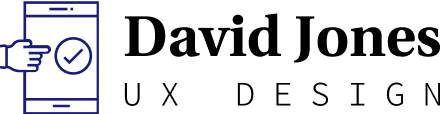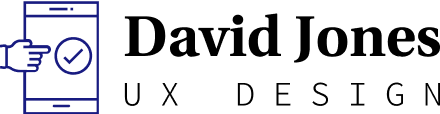Essential WordPress Tips and Tricks for Optimizing Your Website
WordPress is the go-to platform for millions of websites worldwide. Its flexibility and user-friendly interface make it a favorite for both beginners and seasoned web developers. In this comprehensive guide, we’ll uncover the best WordPress tips and tricks to enhance your website's performance, improve user experience, and boost your SEO rankings. By integrating these advanced WordPress techniques, you can ensure your website stands out in the crowded online space.
1. The Power of Choosing the Right Theme
The theme you choose for your WordPress site plays a significant role in its speed and performance.
1.1 Opt for Lightweight Themes
Using lightweight and optimized themes can significantly increase your page speed. A theme like Astra or GeneratePress is not only fast but also highly customizable.
1.2 Responsiveness is Key
In an era of multiple device usage, ensure that your chosen theme is responsive. This ensures that your site looks and functions well on all devices, from desktops to smartphones.
2. Optimize Your Images
Large, unoptimized images can significantly slow down your website.
2.1 Use Compression Tools
Tools like Smush and ShortPixel automatically compress images without compromising quality, enhancing WordPress performance.
2.2 Choose the Right File Format
Where possible, use JPEG for photographs and PNG for graphics with fewer than 16 colors. SVGs are perfect for logos and icons.
3. Leverage Caching Mechanisms
Caching can vastly improve page load time by storing a version of your site to serve to visitors.
3.1 Use Caching Plugins
Plugins like W3 Total Cache and WP Super Cache are popular solutions that help reduce server load and improve page speed.
3.2 Consider Browser Caching
By leveraging browser caching, you can store cached versions of static resources, reducing the number of requests to your server.
4. Invest in Quality Hosting
All your optimization efforts can be in vain if your hosting isn’t up to par.
4.1 Choose Managed WordPress Hosting
Managed hosting solutions like Kinsta and WP Engine provide environments specifically designed for WordPress, ensuring better performance.
4.2 Consider Uptime and Customer Support
Always check hosting reviews with a focus on uptime and customer support. This ensures your site remains accessible and any issues get resolved promptly.
5. Regularly Update Plugins, Themes, and WordPress Core
Outdated elements can introduce vulnerabilities and slow down your site.
5.1 Schedule Regular Checks
Ensure you set aside time to regularly check for updates. If possible, set up automatic backups before updating.
5.2 Remove Unused Plugins
Deactivate and delete plugins you no longer use. They can be a potential security risk and may slow down your website.
6. Optimize Your Database
A bloated database can impact your site's speed and efficiency.
6.1 Use Plugins like WP-Optimize
These plugins help clean up your database by removing unnecessary data, making it leaner and faster.
6.2 Schedule Regular Cleanups
To ensure your database remains optimized, set regular clean-up intervals.
7. Implement a Content Delivery Network (CDN)
CDNs can drastically speed up your site for visitors from various locations.
7.1 Why Use a CDN
CDNs store cached versions of your site on multiple servers around the globe, ensuring fast load times regardless of where your visitors are accessing from.
7.2 Popular CDN Options
Cloudflare and KeyCDN are among the best CDNs available, with easy integrations for WordPress.
8. Minimize External Scripts
Too many external scripts, like ads, font loaders, or icon libraries, can bog down your website.
8.1 Prioritize Essential Scripts
Ensure only necessary scripts load, and defer or asynchronously load non-essential scripts.
8.2 Test Script Impact
Using tools like Pingdom or GTmetrix, monitor how scripts affect your site's speed and make adjustments accordingly.
9. Use Advanced SEO Plugins
To get the best out of your SEO efforts, consider plugins that go beyond the basics.
9.1 Why Yoast Isn’t the Only Option
While Yoast SEO is popular, plugins like All in One SEO Pack and SEOPress offer unique features that might be more suited to your needs.
9.2 Structured Data and Schema Markup
Advanced SEO plugins help in adding structured data, enhancing your site’s appearance in SERPs and improving click-through rates.
10. Optimize Your Site’s Permalink Structure
Using SEO-friendly URLs can make a big difference.
10.1 Keep URLs Short and Descriptive
Instead of using default URLs, customize them to be short and indicative of the content.
10.2 Avoid Dates in URLs
Dates can make your content seem outdated even if it's evergreen. Stick to post names for timeless content.
In conclusion, WordPress offers immense flexibility, and by using these essential tips and tricks, you can optimize your site for better performance, user experience, and SEO rankings. The digital landscape is competitive, but with the right techniques in your arsenal, you can ensure your WordPress site stands tall amongst the rest.