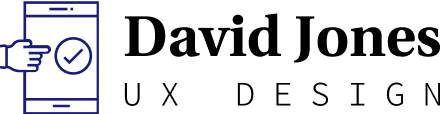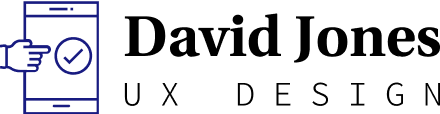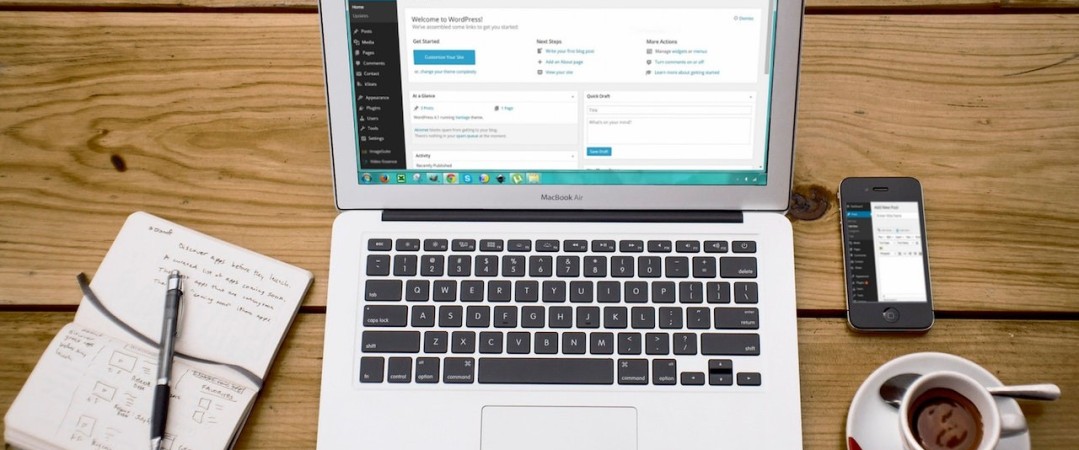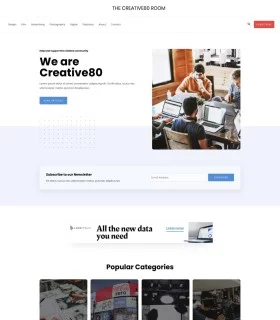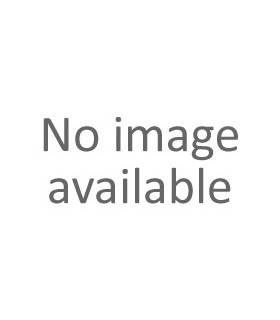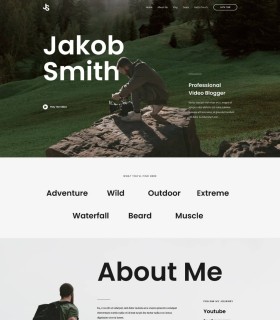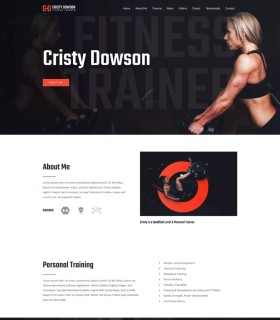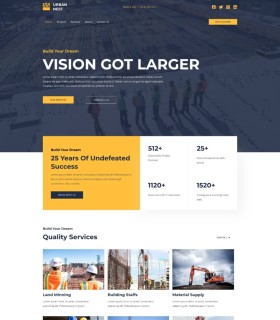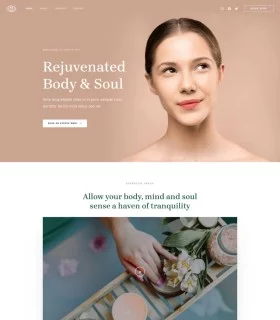Mastering WordPress: Tips and Tricks for Maximum Website Efficiency
WordPress has evolved from a blogging platform into a versatile content management system used by millions worldwide. Whether you're a novice or an experienced user, these WordPress tips and tricks will help you harness the full potential of this powerful platform and optimize your website for success.
1. Keep WordPress Updated
Regularly update your WordPress core, themes, and plugins. Updates often include security patches, bug fixes, and new features, ensuring your website runs smoothly and remains secure.
2. Implement SEO Best Practices
Optimize your website for search engines by using SEO-friendly themes, adding relevant meta tags and descriptions, and optimizing your content with keywords. Consider using an SEO plugin like Yoast SEO for additional guidance.
3. Back Up Your Website
Backup your WordPress website regularly to protect your content and data. You can use plugins or your hosting provider's backup solutions to automate this process.
4. Choose a Responsive Theme
Select a responsive theme that adapts to various screen sizes and devices. A mobile-friendly design is essential for providing an optimal user experience and improving your search engine rankings.
5. Optimize Images
Large image files can slow down your website. Use image optimization plugins to compress images without sacrificing quality. Faster loading times lead to better user experiences and improved SEO.
6. Customize Permalinks
Create user-friendly and SEO-friendly permalinks by customizing their structure. Use meaningful keywords in your URLs to enhance search engine visibility and user comprehension.
7. Utilize WordPress Plugins Wisely
Plugins add functionality to your website, but too many can slow it down. Only install essential plugins and regularly review and remove unused ones to keep your site lean and efficient.
8. Enhance Website Security
Protect your website from security threats by using strong passwords, implementing a security plugin, and staying vigilant against malware and hacking attempts.
9. Create Regular Content
Frequent content updates keep your website relevant and engaging. Develop a content calendar to maintain consistency in publishing blog posts, articles, or updates.
10. Utilize Child Themes
When customizing your theme's appearance and functionality, always use a child theme. This ensures that your modifications won't be lost when you update the parent theme.
Conclusion
WordPress offers endless possibilities for creating and managing websites, but maximizing its potential requires a solid understanding of its features and functionality. By following these WordPress tips and tricks, you can optimize your website for efficiency, security, and user experience. Stay up-to-date with WordPress developments and continuously explore new techniques to stay ahead in the ever-evolving digital landscape. With WordPress as your ally, your online presence will thrive and achieve new heights of success.